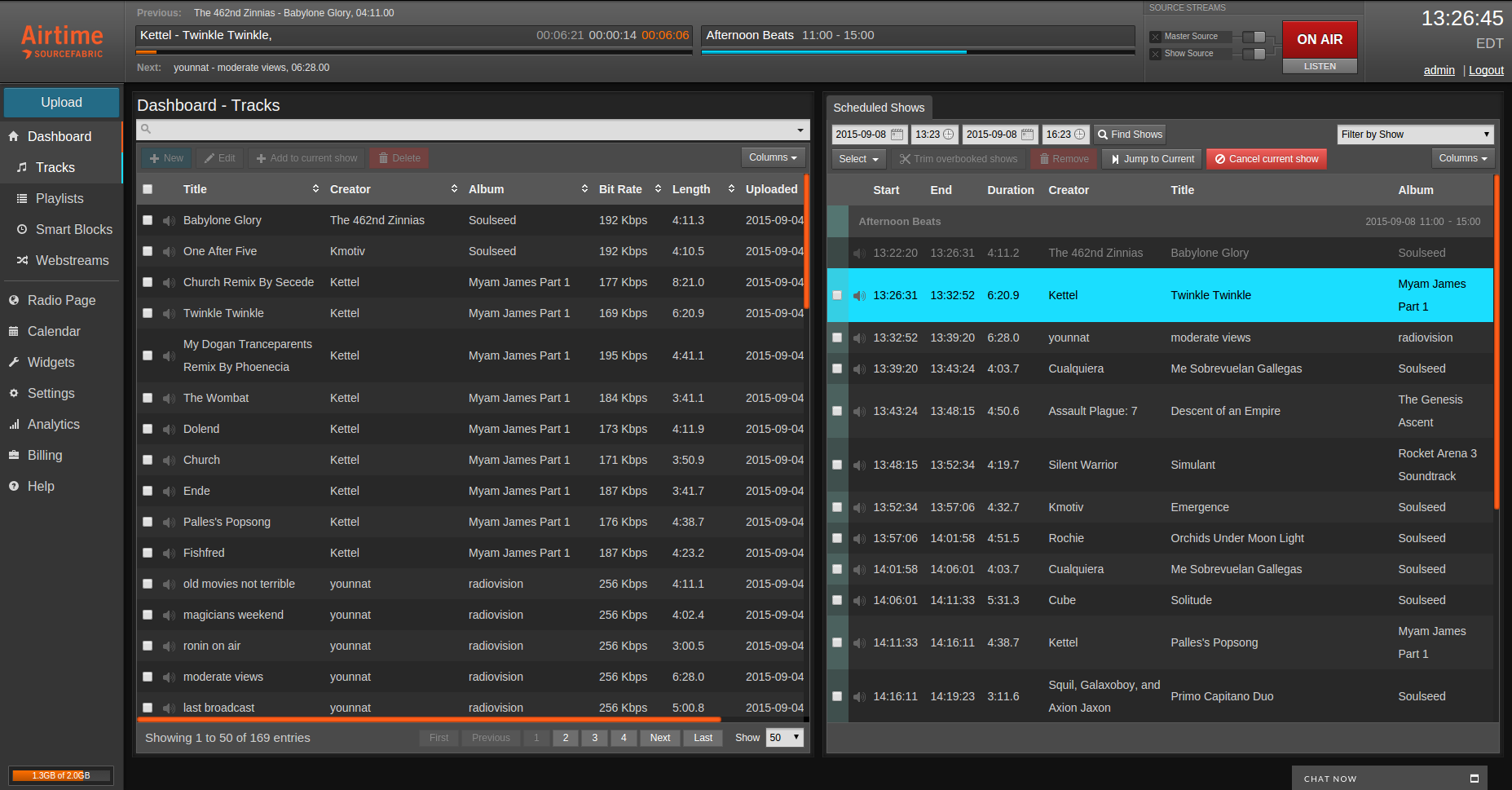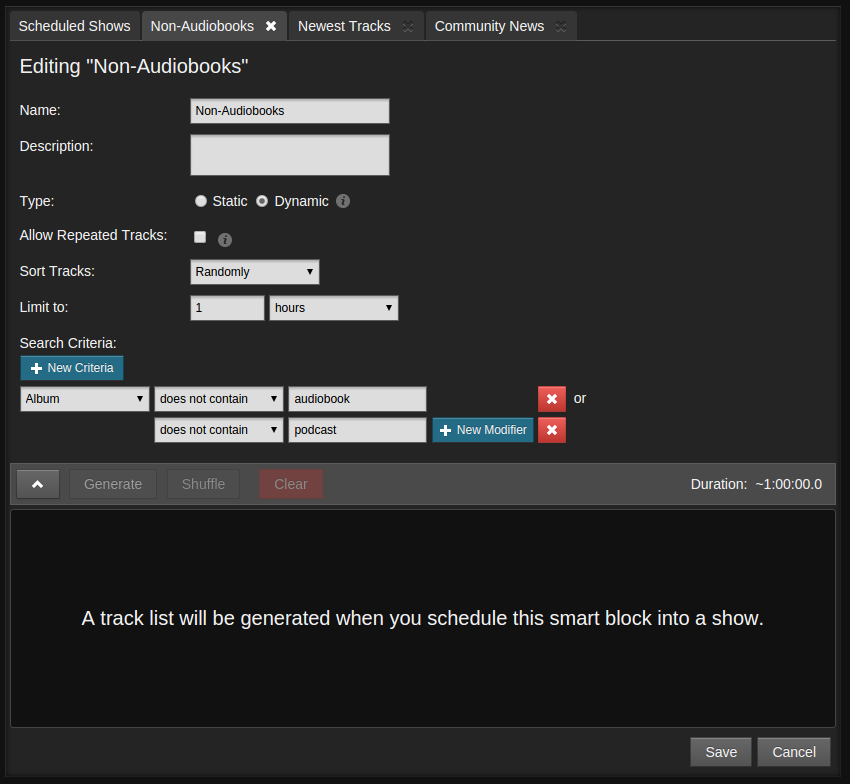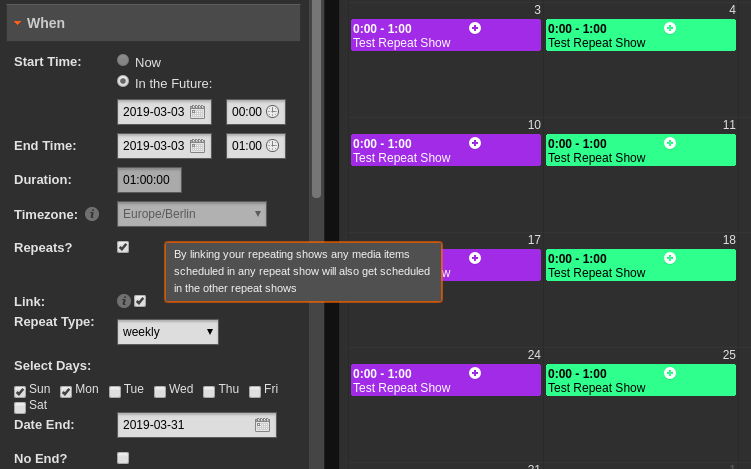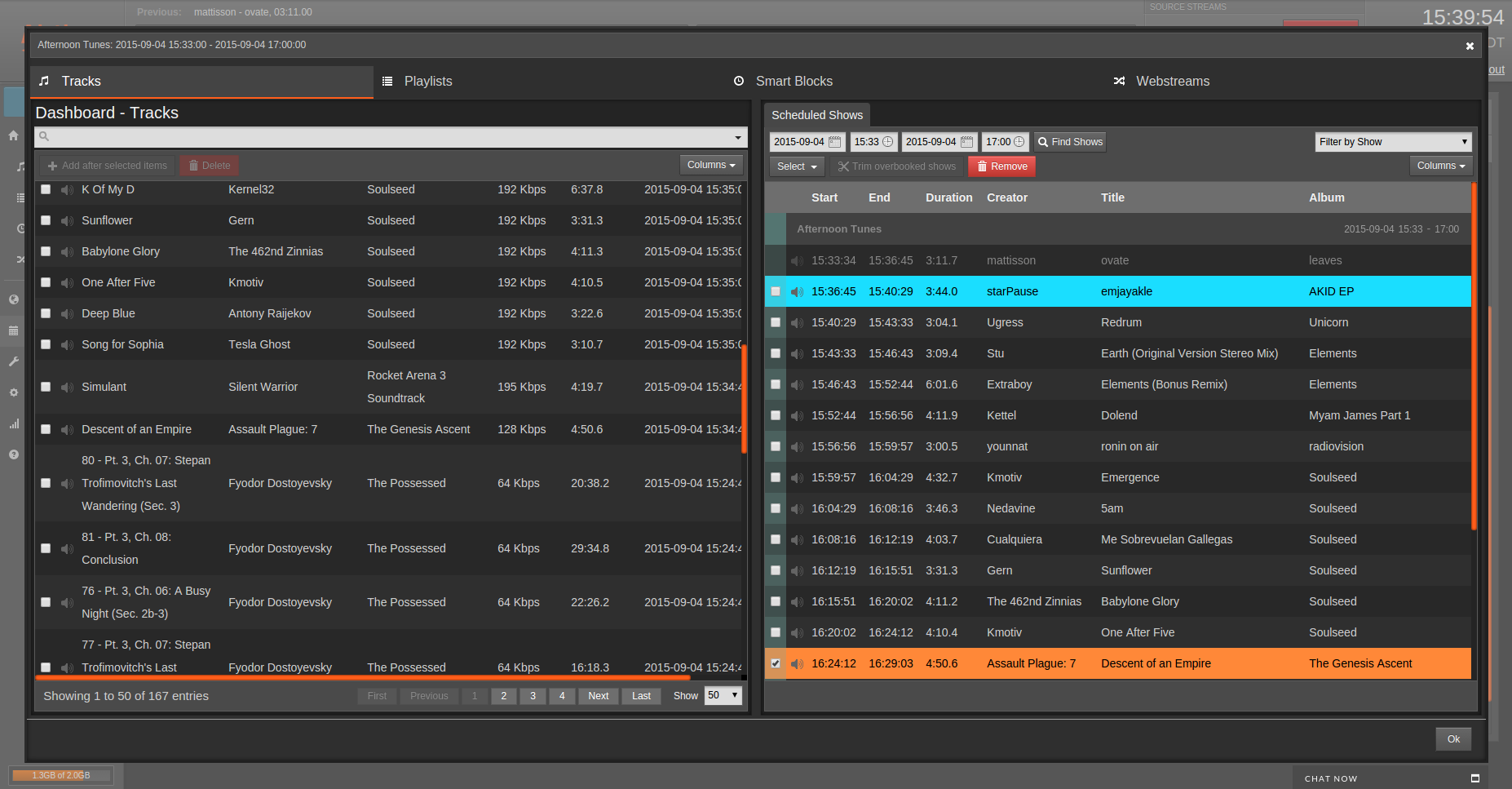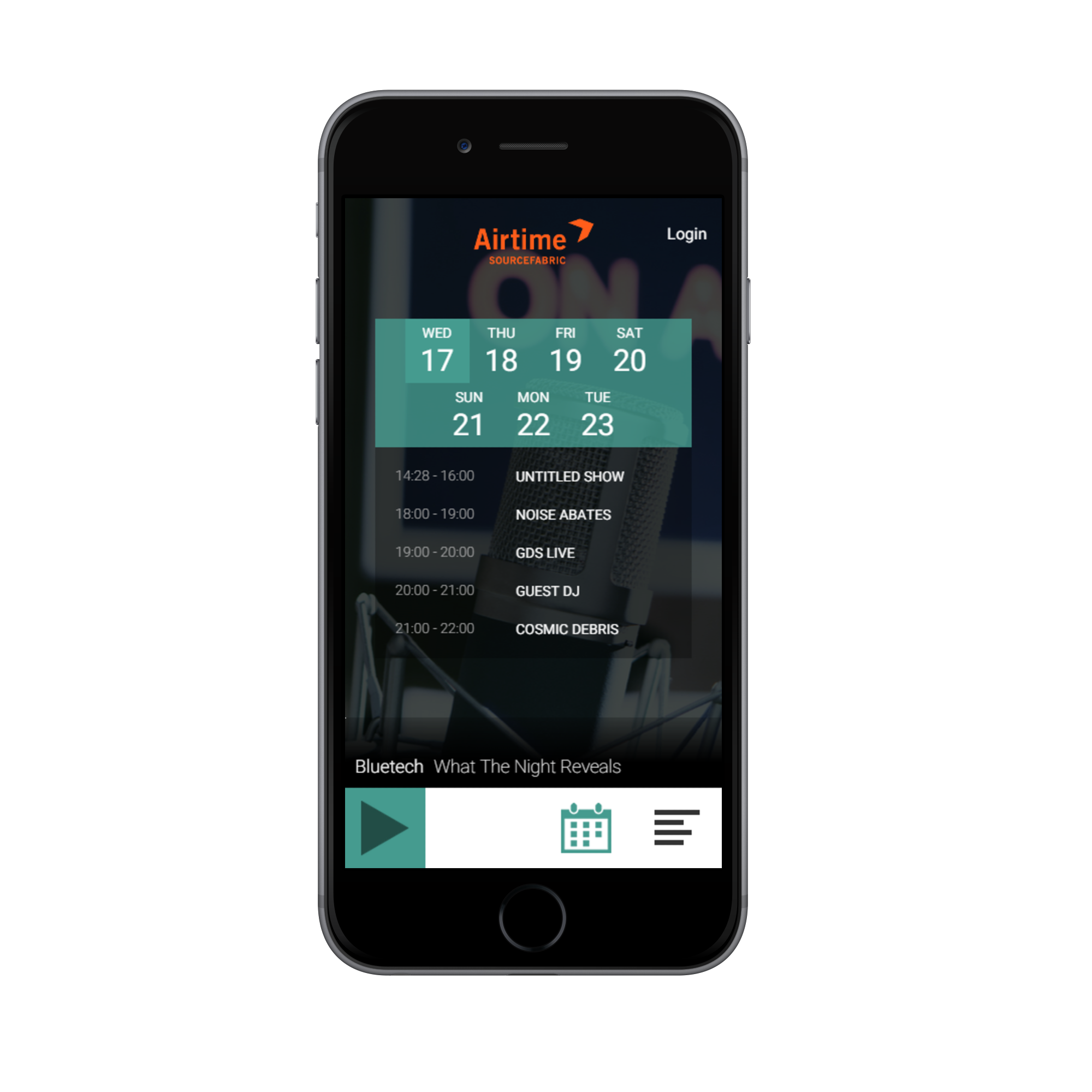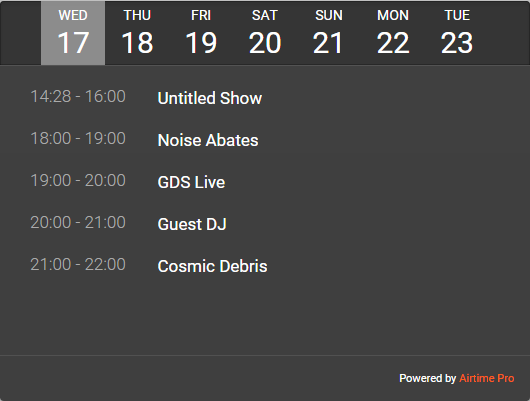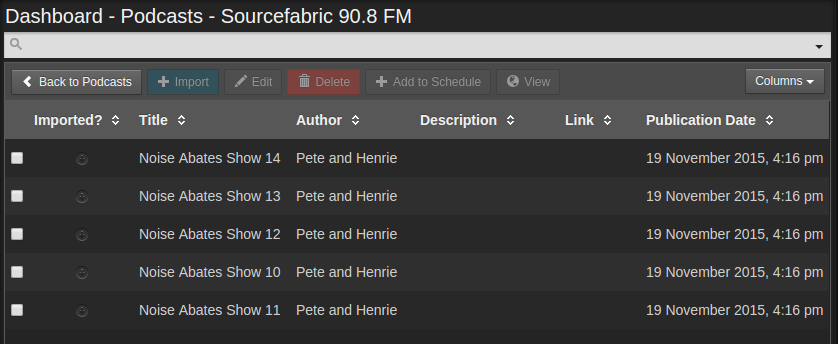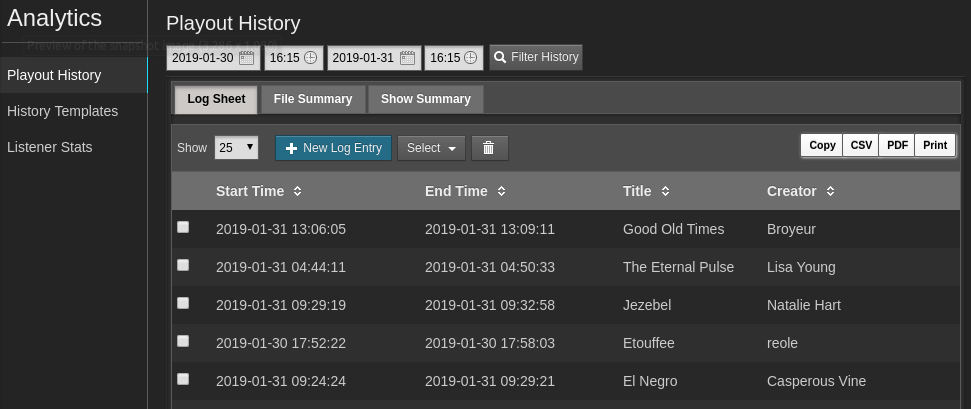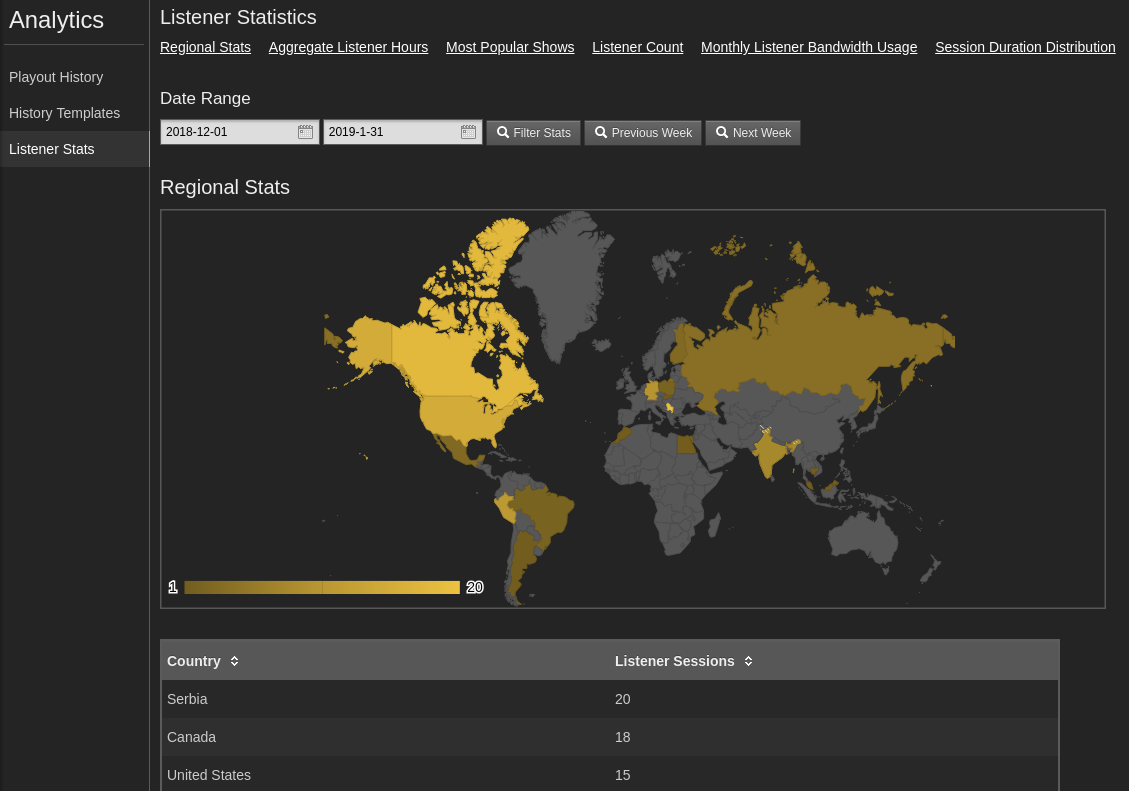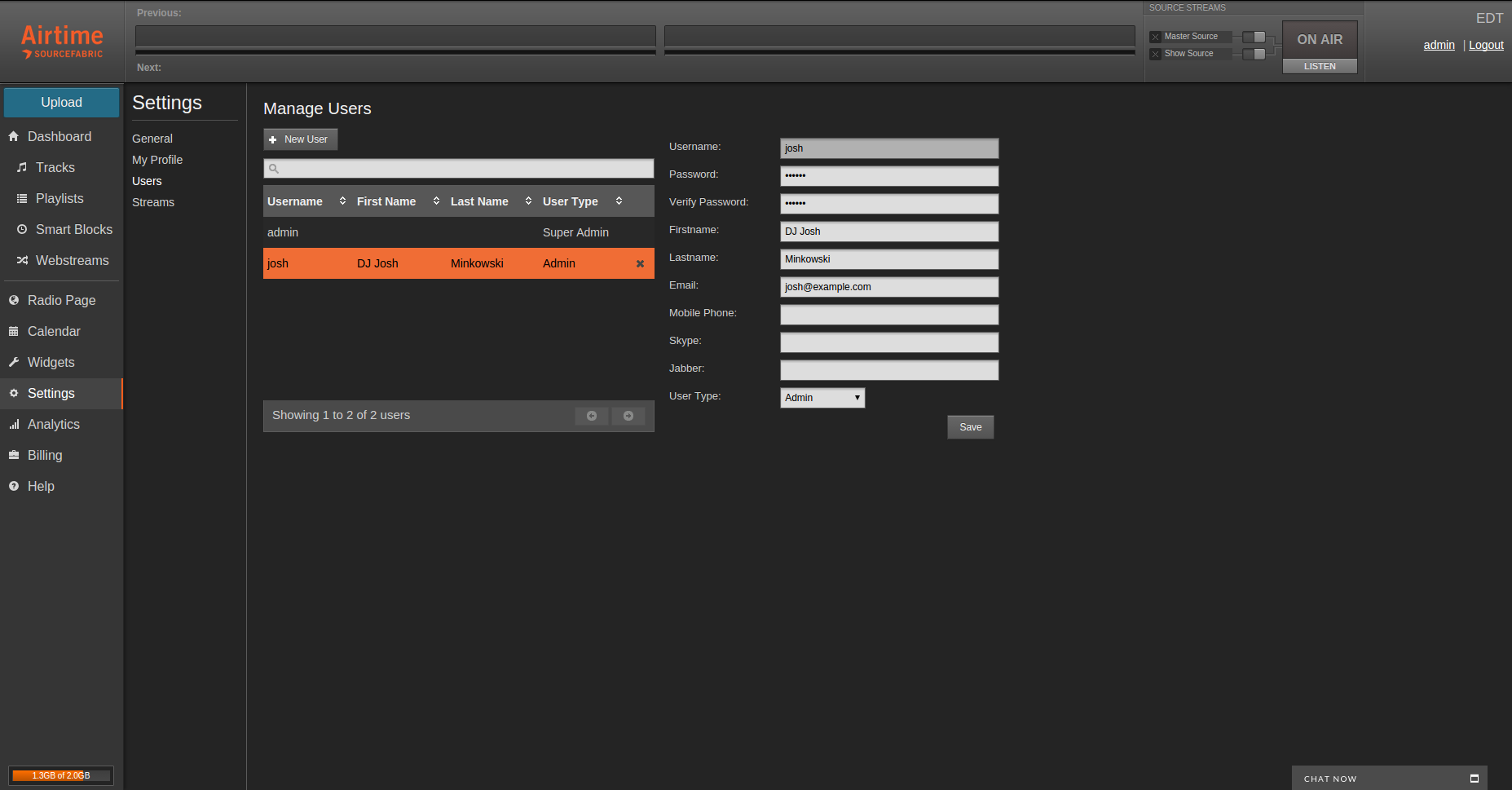Features
What makes Airtime Pro the best internet radio solution?
Media Management
Intelligent Library
Audio files are your building blocks for playlists, and our online broadcast software Airtime Pro supports MP3, Ogg, WAV, FLAC and AAC formats. Simply drag and drop from the Airtime Media Library to create playlists that will form the basis of your shows. With our intelligent library, you’ll always be able to find what you’re looking for quickly and easily. See more Airtime Pro features below.
Smart Blocks
Airtime Pro’s user-requested smart blocks offers you a great way to speed up your programming. Specify criteria (like genre or time since last play) and Airtime Pro’s radio automation software will populate that block according to your pre-set conditions, allowing you to focus more on your primetime content.
Media Builder
Airtime allows you to drag-and-drop audio files from your library into playlists. Playlists are the building blocks of shows. Once made, they stay in your library for reuse. Our visual cue editor allows you to quickly edit any silence off the end of tracks, ensuring you’re always on the air. Our in-browser preview also lets you cue up your content beforehand, leaving no room for mistakes.
- Intuitive drag and drop interface
- Visual control of cue in/out and fade in/out points for tracks and playlists
- Preview tracks and edit metadata in-browser
- Download option for easier sharing and editing
- Automatic cut-off for shows longer than scheduled length
Show Scheduling
Program Calendar
Our intuitive design means just about anyone can quickly navigate Airtime Pro’s scheduling tool. Choose from week, month or day views to focus in on the finer details of your programming. Additionally, our colour-coded schedule events help DJs find their content quickly. That means more time for creating quality content.
- Easy to use interface with similarities to Google Calendar
- Drag and drop shows into new time slots
- Day, week and monthly view available
- Easily editable daily, weekly, bi-weekly and monthly repeat settings
- Colour-coded content blocks for easy identification
Show Linking and Repeating
Show linking allows you to create recurring shows that share the same template. Creating a smart block in one show and linking it to others will dynamically generate scheduled content for each subsequent show based on the criteria of the original. This is great for things like “overnighters” where you might not want to program specific content but you certainly don’t want to go off air.
Live Broadcast Solutions
Live Broadcast
Airtime supports live input from almost any Icecast-compatible third party software, like Mixxx for example. This is perfect for seamlessly cutting from your scheduled content to an on-location interview, live DJ set, or any other real-time event. Airtime has two levels of input stream priority: Show Source, which enables a specific person to stream in during their own show, and Master Source, which can override Show Source if necessary. If neither type of live input is available, Airtime will fall back onto Scheduled Play.
Join the 1,000+ radio stations powered by Airtime.
No credit card required
Built-in Microsite
A Home for your Radio Station, on the Web
Don’t have a website yet? Then read on! Each Airtime Pro station comes with a free radio page accessible via yourstation.airtime.pro, and can be easily shared with your friends and listeners. On the radio page, your fans can listen live to your station, view your upcoming show schedule, and learn the story behind your station.
Widgets for your Website
Embeddable Player Widget
Embed your Airtime radio station onto your website in seconds with the Airtime Pro Player widget. This simple, yet powerful widget delivers your radio station to listeners on desktop browsers or compatible mobile devices, automatically selecting the best stream.
Embeddable Schedule Widget
Don’t touch that dial! Airtime Pro includes a schedule widget for your website or blog too, with just a one-line snippet of code. No more laborious filling in of external calendars by hand, or lengthy text programs on websites. For advanced users, Airtime Pro offers three standalone schedule widgets. With these widgets you can display information on your website about:
- the current show (show time elapsed, show time remaining) and next show (start time, end time)
- the upcoming show schedule for that day
- weekly shows, in a fully browsable widget
Podcasting
A Built-in Podcast for your Radio Station
Reach more listeners with a built-in podcast feed for your station. Not only will your listeners be able to catch up through their favorite podcatching apps, but they can also listen on-demand via your Radio Page. This means you can broadcast, podcast, or do both simultaneously. Read more about podcasting with Airtime Pro, and find out why your radio station needs a podcast.
Subscribe and Broadcast
With Airtime Pro, you can subscribe to podcasts directly and automatically download new episodes for easy re-broadcasting. Find out more.
Reporting
Support
Our team of experts are always ready to provide quick and dependable support. Not sure exactly how a feature works? No problem! Just ask and we’ll be happy to help. All accounts come with ticket, email and forum support making it easy to keep track of your help desk request and even refer back to our answers at a later date. Our Starter, Plus, and Premium accounts also come with Live Chat support which allows you to get help instantly from our support team.
DJ Management
Airtime’s advanced user management allows station managers to set a hierarchy for staff and allocate the control of their broadcast slots to them.
- Allocate one or more DJs to selected program slots
- Assign one of four roles to each user for complete station control
- Manage centralised staff contact information
- Each user can manage their own uploads
And Even More Cool Airtime Pro Features
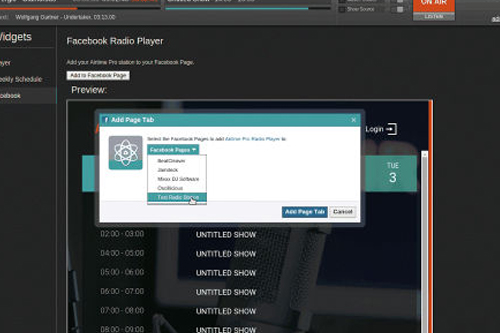
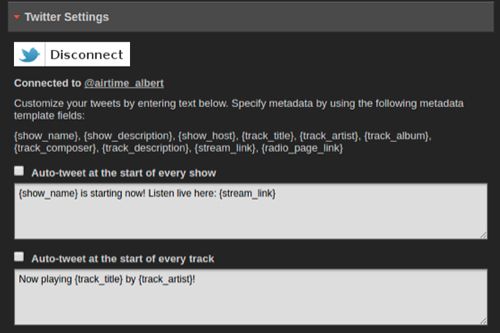
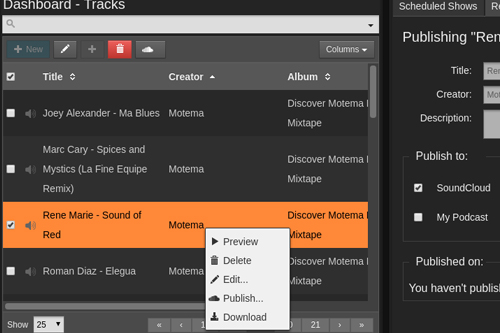
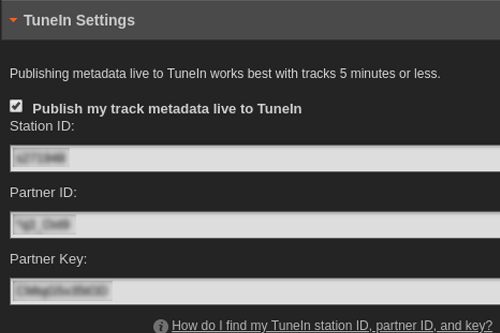
Join the 1,000+ radio stations powered by Airtime.
No credit card required