TuneIn is the most popular mobile radio app in the world, with a station directory of over 100,000 radio stations. Now, Airtime Pro can automatically update the artist name and track title metadata for your station on TuneIn so that listeners will see it in real time.
TuneIn Support
After a beta period, today we’re unveiling official support for TuneIn on Airtime Pro, along with a new embedded schedule widget.
TuneIn is the most popular mobile radio app in the world, with a station directory of over 100,000 radio stations. Listing your station on TuneIn is a great way to attract a global audience on mobile devices, and with our new update, Airtime Pro can now automatically update the artist name and track title metadata for your station on TuneIn so that listeners will see it in real time.
To enable TuneIn metadata updates for your station:
- Read the top of the TuneIn Broadcasters page and email TuneIn with your station ID to get an API key. The page explains how to find your station ID from your TuneIn URL.
- Inside your Airtime Pro station, go to System->Preferences, and under TuneIn Settings, fill in your Station ID, Partner ID, and Partner Key that TuneIn emails back to you.
- That’s it! Your Airtime Pro station will start sending metadata updates to TuneIn automatically when the next track starts playing.

Embeddable Schedule Widget
We’re also pleased to announce a new embeddable schedule widget. Using a similar design to the schedule widget on the Radio Page, you can now easily embed the schedule for your Airtime Pro station on your website simply by copying a snippet of HTML and pasting it into your website’s code.
As a note to users, under the ‘System’ menu we renamed the ‘Player’ page to ‘Embeddable Widgets’. This is where you will be able to find the embeddable player and schedule widget. You will also be able to find the link to the Radio Page in the navigation bar.
Interested in running your own internet radio station? Sign up today for a free 7 day trial of Airtime Pro.

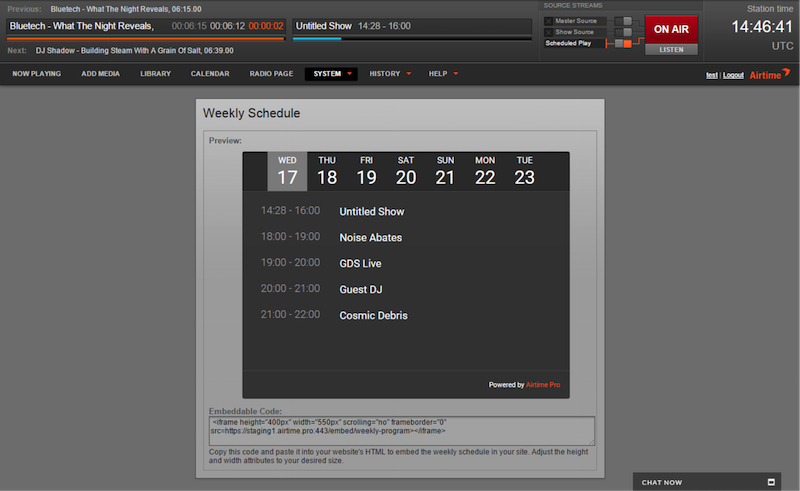
Leave a Reply