Good news Airtime users! We are excited to introduce you to our brand new Airtime Pro Player Widget. Give it a try and let us know what you think.

This feature allows you to easily embed your Airtime Pro station on any website with just one line of HTML code. Simple, right? So why should you be as excited about this new player widget as we are? Well, to sum it up, your listeners are going to love it and we’ve made it really easy to use.
This widget will automatically play the stream with the best compatibility with the listener’s platform. If your listener limit is reached on a stream, it falls back to your alternate streams.
Because mobile phone media consumption is becoming increasingly prevalent, this player was made to be mobile friendly by allowing the playback of a lower quality “mobile” stream, if one is enabled in your station’s ‘Stream Settings’ page.

This feature is fully compatible with the following platforms: Windows, Mac OS X, and iOS. Currently, only limited usage is possible on Android. For the best compatibility on the desktop, Adobe Flash is recommended, but not required. (HTML5 is used if Flash is unavailable).
The new player widget can be found inside your Airtime station under SYSTEM -> Player.
Your feedback and suggestions help shape the future of Airtime Pro, so let us know what you think of the new Airtime Pro Player Widget on Facebook, Twitter, or by email!
Stay tuned for new “How to embed” tutorials coming soon.

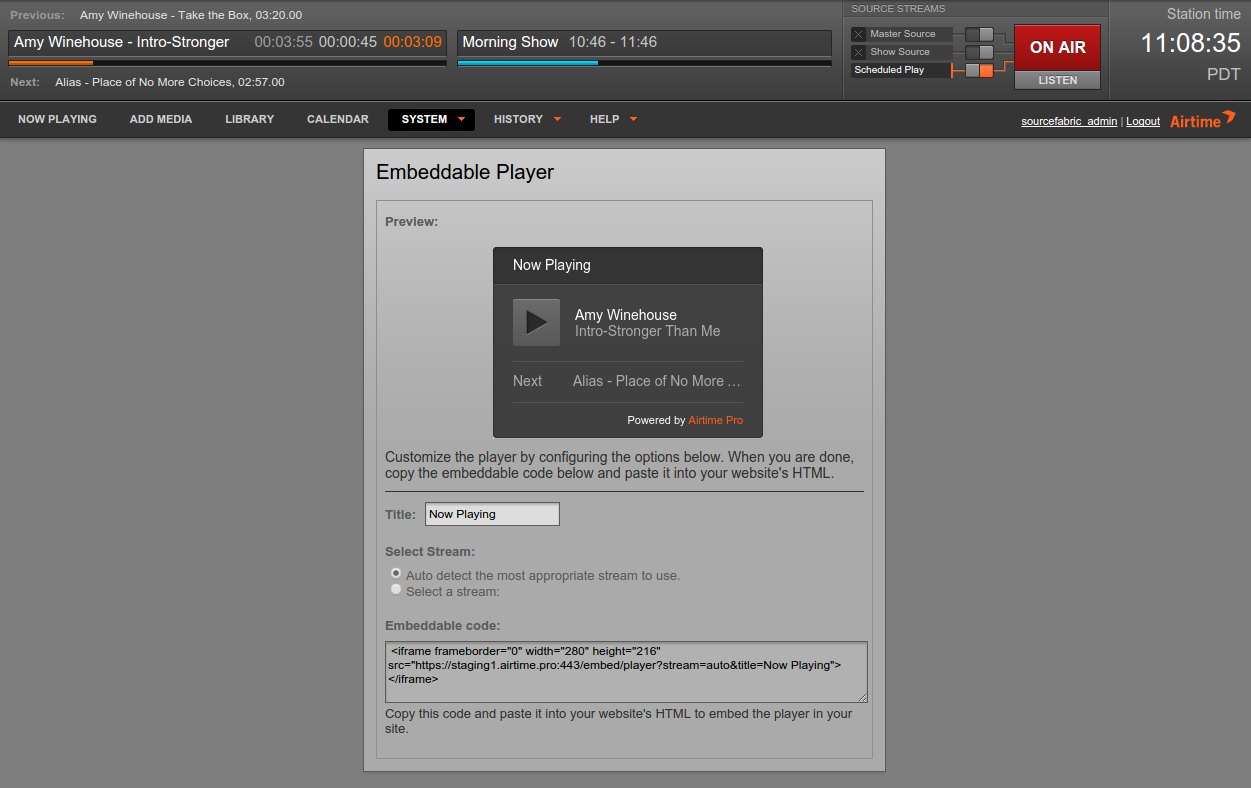
17 Comments
Zack10ck
Can we integrate the Widget in WordPress web sites ..??
Albert Santoni
Hi Zack, yes, the radio player widget works great with WordPress!
On your WordPress site’s admin page, go to Appearance->Widgets, and then add a “Text” widget to a sidebar. In the text widget, paste the HTML from your Airtime Pro station’s Embedded Widgets page in there, and you should be good to go!
If you have other questions or need help, shoot us an email at help@sourcefabric.org and we’d be happy to assist you further.
Thanks,
Albert
Eric
Where does Android compatibility currently stand with the widget? What are my choices on Android devices?
Albert Santoni
The player widget is compatible with Android if you set one of your stream formats to MP3. The buffering time can be up to a few seconds, but it should play fine on Android 4 and newer in mobile Chrome. To make the stream start playing faster, you can increase your bitrate. (We hope the Chrome team improves this in the future.)
Michael
How can I put the widget into facebook ??
Albert Santoni
Hi Michael, we’ve got a little guide on how to do this here: https://sourcefabricberlin.zendesk.com/hc/en-us/articles/208869806-Widgets-Player-Schedule-and-Facebook-widgets
If you get stuck, please feel free to ask for more help at help@sourcefabric.org.
Thanks!
Itai
Would love a light-skinned player in addition to the current dark one. Please consider this in a future update.
Christopher Vallee
Does the widget have an option to remove the airtime trademark?
Aleksandar Brajanoski
Hi Christopher. Only Premium plan subscribers can remove Airtime Pro branding from widgets and radio page.
Thanks!
surf
is it possible to customize the look of the widget player?
Aleksandar Brajanoski
Hi, unfortunately not. You can build the player on your own though, the only thing you need to have the same in the code is the stream URL.
Regards,
Alex
Kay
Is it possible to have the widget without your logo and link? Or is there a way we can create such a Widget?
Aleksandar Brajanoski
Hi Kay,
Premium plan users can remove the widget logo and link.
You can obviously build your own Player Widget too, shouldn’t be too complicated.
Regards,
Alex
jeff
Is there no way to override CSS?
Aleksandar Brajanoski
Hi Jeff,
If you want to customize the player, you can go ahead and create your own, using only the stream URL with it.
That said, we will be shipping few more versions of the player soon.
Regards,
Aleksandar
Joe
How would you go about building a simple player & retrieving the stream URL?
Aleksandar Brajanoski
Hello,
I can’t tell you how to build your own player, but retrieving stream URL is very easy, it’s part of the station setup and that info is available from within the settings UI.
Also, you can check out another version of the player we recently released: https://www.airtime.pro/introducing-player-widget-2-0/
Regards,
Alex